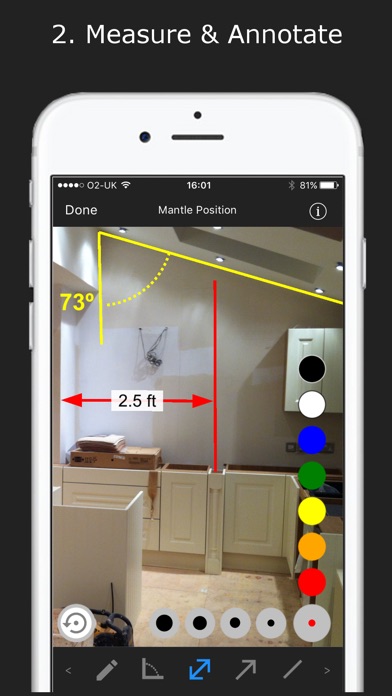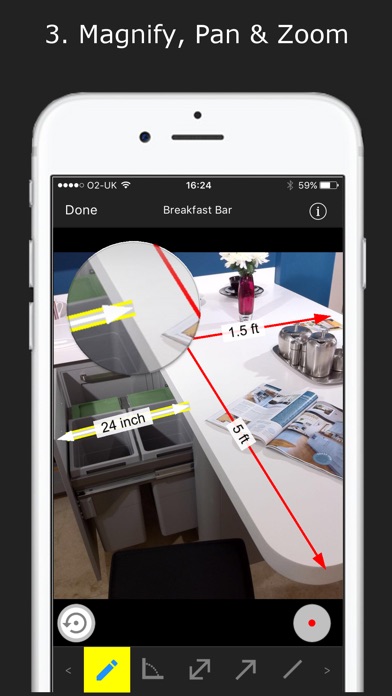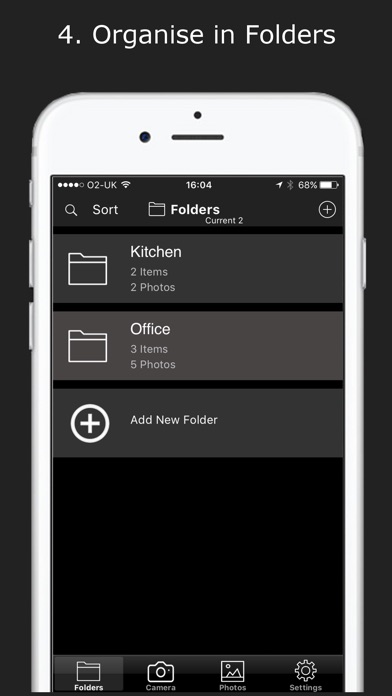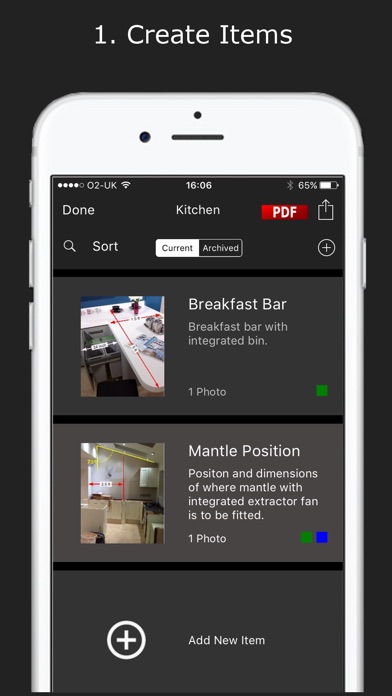
Photoscribe - Measures & Notes
Ever need to markup a photo with measures, angles, arrows, and notes?
Do you sketch measurements on lots of pieces of paper?
Want to keep and organize your site notes and measurements using tags and folders?
Need to send your marked up photos via messages, emails or as a professional PDF report?
... then Photoscribe is for you!
Are you moving house, remodeling, or shopping for new furniture?
Are you installing a new kitchen / bathroom, or building an extension?
Are you looking for an easy way to produce a project snag list or inspection report?
Do you need to create a simple punch list?
Photoscribe makes it easy to draw measures, angles and other markup on your photos.
Easily draw an angle or capture the length, width & height of a room, object, building or land area.
Organize your photos and measurements using tags, folders and items.
You can also generate a professional PDF report containing your marked up photos.
Use the magnifier when drawing for precise positioning.
"Photoscribe it" today:
- Take a photo and draw on measures, angles, arrows, lines, circles, text and more.
- Change color, thickness, size and easily re-position annotations and measurements as needed.
- Zoom in and out, pan around, and use the floating magnifier glass for high precision drawing.
- Organize your photos in to items and folders.
- Share your photos by text, email, or third party apps such as dropbox.
- Generate a professional PDF report containing your marked up photos and share directly from your mobile device.
- Export and share your folders with other Photoscribe users.
- Unlimited items, folders and photos.
Photoscribe is a must have tool for general contractors, engineers, designers, construction workers, builders, home owners, architects, carpenters, and DIY "weekend warriors".
Photoscribe - Measures & Notes is the perfect pocket companion for all your measuring and notes requirements.